How Gig Workers Can Register on the E-Shram Portal.? A Step-by-Step Guide.
.jpg)
- The Daily Hints
- 12 Feb, 2025
The Indian government is taking significant steps to support gig workers by providing social security benefits including health insurance and pension schemes. To access these benefits gig workers must register on the “E-Shram portal”. Let’s understand the complete process in simple terms.
What is the E-Shram Portal.?
The E-Shram portal is an initiative by the central government to create a national database of unorganised workers. Those who register receive an ‘E-Shram card” which makes them eligible for various government benefits.
Key Benefits
✅ Rs 5 lakh annual health insurance under PM-JAY
✅ Pension benefits for long-term financial security
✅ Access to welfare schemes and government assistance
Who Can Register.?
Workers associated with platforms like “Zomato, Swiggy, Blinkit” or any other gig-based or unorganized sector jobs can register.
Documents Required for Registration
Aadhaar Card
Aadhaar-linked Mobile Number
Savings Bank Account Number
If your Aadhaar is “not linked to a mobile number” you can visit the nearest “Common Service Centre (CSC)” for biometric verification and registration.
How to Register on the E-Shram Portal? (Step-by-Step Guide)
1️. Visit the Official Website: Go to https://www.eshram.gov.in
2️. Click on Self-Registration: Select the “Register on E-Shram” option.
3️. Enter Aadhaar-linked Mobile Number: Click on “Get OTP” and verify your mobile number
4️. Fill in Personal Details: Provide your “Name, Date of Birth, Gender and Educational Qualifications.
5️. Enter Work & Business Information: Mention your “Skills, Nature of work and Business Type
6️. Provide Banking Details: Enter your “bank account details” for benefits transfer
7️. Submit the Application: After filling in all the details, “Click on submit”
Once registered you will receive your “E-Shram Card” which can be downloaded for future reference.
Read More: Terror Threat to PM Modi’s Aircraft...! Mumbai Police Receives Warning Call.
Alternative Registration Method (For Non-Linked Aadhaar Users)
If your “Mobile Number is not linked to Aadhaar” you can visit your nearest “Common Service Centre (CSC)” for biometric verification and registration.
Why is E-Shram Registration Important.?
- Ensures “social security coverage” for gig workers
- Provides “financial stability” and “health benefits”.
- Helps the government create “better welfare schemes” for unorganised workers.
Leave a Reply
Your email address will not be published. Required fields are marked *
doli Khan
Worker der jonno valo khobor
Anwita Roy
Good news
rizia sultana
Warker der jonno su khobor..
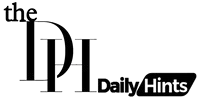
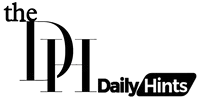

.jpg)

.jpg)
.jpg)
.jpg)
.jpg)
.jpg)
.jpg)